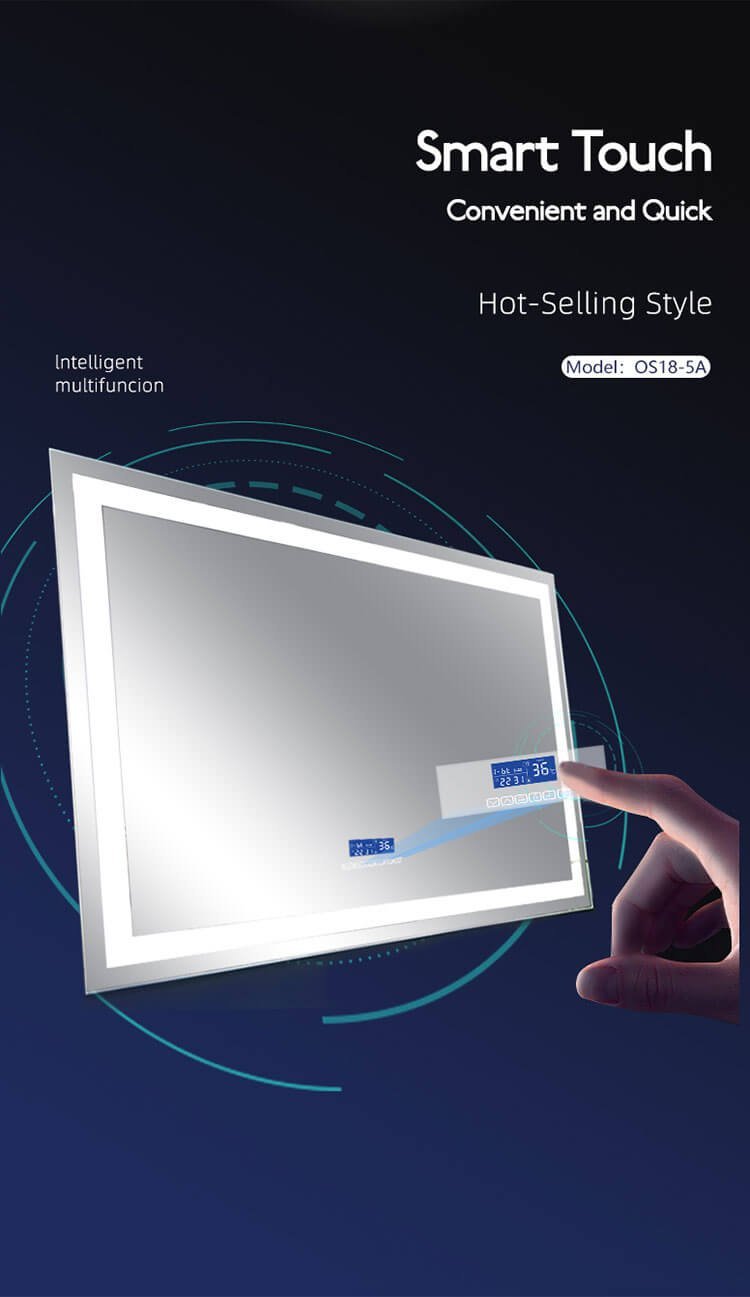How does smart mirror work? Tired of regular bathroom mirrors that just show your reflection? Smart mirrors turn ordinary mirrors into cool interactive screens with tons of features.
A smart mirror works by putting a computer screen behind special mirror glass. When the screen lights up, you can see information like weather and news. When it’s dark, it works like a normal mirror. Sensors know when you’re there and respond to your touch or voice.
Let’s break down how each part of this amazing technology works together.

What is a Smart Mirror?
A smart mirror is basically a regular mirror that got a high-tech upgrade, combining the best of both worlds – reflection and digital display.
A Digital Smart Mirror is like having a tablet computer built into your bathroom mirror. It shows you information, connects to the internet, and lights up with LED lights, but you can still use it as a normal mirror anytime.
Think of it this way: if you took your smartphone screen and somehow made it work inside a mirror, that’s basically what a smart mirror does. Unlike regular bathroom mirrors or those lighted makeup mirrors you see in stores, smart mirrors have tiny computers inside them. They can show you the weather while you brush your teeth, play your favorite music during your morning routine, or even let you control your smart home devices.
You can get them in different sizes – from small bathroom mirror sizes to huge wall-sized ones. Some look like modern rectangular bathroom mirrors, while others come with stylish black frames. The cool part is they still work perfectly as regular mirrors when you need them to.
What Does a Smart Mirror Do?
Smart mirrors are like having a personal assistant built right into your mirror, doing way more than just showing your reflection or providing basic lighting.
Smart mirrors show real-time information like weather and calendar events, play music and videos, control your smart home devices, make video calls, and even help with workouts – all while working as a perfectly normal lighted mirror.
Imagine waking up in the morning and your mirror automatically shows you the weather forecast, your schedule for the day, and the latest news – without you having to grab your phone. The best smart mirror features include things like displaying your Spotify playlist, showing YouTube workout videos, or letting you video chat with friends and family.
For bathroom use specifically, they can automatically clear fog from the mirror surface, monitor humidity levels, and adjust their brightness based on the room lighting. Unlike regular lighted bathroom mirrors that just provide illumination, smart mirrors can change their LED lighting color from warm yellow (like candlelight) to bright white (like daylight) depending on what you’re doing. You can ask them questions using your voice, just like talking to Siri or Alexa, which is super handy when your hands are busy with your morning routine.

How Does Smart Mirror Work?
The basic idea behind smart mirrors is actually pretty simple – it’s like magic, but with science and technology instead of tricks.
Smart mirrors use special see-through mirror glass with a bright computer screen behind it. When the screen is on, you see the information. When it’s off, you just see your reflection. Sensors detect when you’re nearby and activate everything automatically.
Here’s the cool science part: the mirror uses special glass that acts like a one-way window. You know those police interrogation rooms in movies where suspects can’t see through the mirror, but police can see in from the other side? Smart mirrors work on a similar principle, but in reverse. The computer screen behind the glass is super bright – much brighter than your phone or TV screen.
When it lights up, the brightness pushes through the mirror coating so you can see the information. When the screen shows black (nothing), that area acts like a regular mirror. It’s like having invisible information that only appears when needed. The mirror also has sensors (think of them as electronic eyes) that know when you walk up to it, automatically turning on the display and adjusting the brightness based on how bright or dark your bathroom is.
How Does the Display Technology Work Behind the Glass?
The display technology is probably the coolest part of smart mirrors – it’s what makes information magically appear and disappear on what looks like a regular mirror.
Smart mirrors use super-bright screens behind special mirror glass. The screen’s intense light passes through the mirror coating to show information, while dark areas stay reflective like a normal mirror. It’s like having invisible text that only appears when lit up.
Imagine if you could write on a mirror with invisible ink that only shows up when you shine a really bright flashlight on it. That’s basically how smart mirror displays work, but with high-tech screens instead of invisible ink. The special mirror glass has a coating that’s partially see-through – when there’s bright light behind it, you can see through it, but when it’s dark behind it, it reflects like a normal mirror.
The computer screen behind the glass is incredibly bright (much brighter than your phone screen) because it has to push light through this special coating. When the screen shows white or colorful information, that light passes through and you can see it. When the screen shows black (like the background), no light passes through, so those areas look like a regular mirror. Modern smart mirrors use LED backlighting (similar to newer TVs) which makes the images crisp and uses less electricity than older screen types.

What Components Make Up a Smart Mirror?
A smart mirror is basically several different devices combined into one sleek package, much more complex than regular LED bathroom mirrors or simple lighted vanity mirrors.
A smart mirror contains special two-way mirror glass, a super-bright computer screen, a mini computer (like a tablet brain), motion sensors, speakers, microphones, LED lights, and all the mounting hardware to put it together safely.
Think of it like building the ultimate bathroom gadget. The special mirror glass is the foundation – it’s not like regular glass mirrors you’d find at any store. Behind that sits a computer screen that’s much brighter than your TV because it has to shine through the mirror coating. There’s also a small computer inside (similar to what’s in your smartphone) that runs everything and connects to the internet.
Motion sensors work like automatic door sensors at grocery stores – they know when someone walks up. The built-in speakers and microphones let you talk to it and hear responses, just like a smart speaker. LED light strips around the edges work like those ring lights that influencers use, giving you perfect lighting for getting ready. Everything is packaged in a frame that looks like a premium wall mirror with lights, but with all this technology hidden inside.
| Component | What It Does | Think of It Like… |
|---|---|---|
| Special Mirror Glass | Shows reflection + lets screen show through | One-way window that works both ways |
| Bright Computer Screen | Displays information and apps | Super-bright tablet screen |
| Mini Computer | Runs apps and connects to internet | Smartphone brain |
| LED Lights | Provides perfect lighting | Professional ring light |
| Sensors | Detects when you’re there | Automatic door sensors |
| Speakers & Microphones | Plays sound and hears your voice | Smart speaker like Alexa |
What Sensors Enable Smart Mirror Functionality?
Smart mirrors use several types of electronic “senses” to know when you’re there and respond to what you want, making them much smarter than basic backlit mirrors or LED vanity mirrors.
Smart mirrors have motion sensors that detect when you walk up, proximity sensors that know when you’re close enough to touch, light sensors that adjust brightness automatically, and touch sensors that respond to your finger presses on the mirror surface.
Think of these sensors as giving your mirror superpowers. Motion sensors work like those automatic lights in public bathrooms – they use heat detection to know when someone approaches, then automatically turn on the display and LED mirror lighting to save energy when no one’s around. Proximity sensors are more precise, like the sensors that make your phone screen turn on when you bring it close to your face during a call.
They trigger specific functions when you’re close enough to interact with the mirror. Light sensors work like the auto-brightness feature on your phone – they constantly check how bright or dim the room is and adjust both the screen brightness and LED lighting accordingly. This means the mirror won’t blind you with bright light in a dark room or be too dim to see in bright daylight. Touch sensors let you tap and swipe on the mirror surface just like using a giant smartphone screen, allowing you to control apps, adjust settings, or browse through information.

How Does the Software System Control Smart Mirror Features?
The software running smart mirrors is like the brain that coordinates everything, similar to how your phone’s operating system manages all your apps and features.
Smart mirrors run on computer operating systems like Android, managing what you see on screen, responding to touch and voice commands, connecting to the internet, and controlling all the hardware parts through user-friendly interfaces designed specifically for mirrors.
Think of the software as the conductor of an orchestra, making sure all the different parts work together smoothly. Just like your phone runs on iOS or Android, smart mirrors typically run on modified versions of these same systems, but customized for mirror use. Instead of small phone-sized icons, everything is designed with big, easy-to-read text and buttons that you can see clearly from arm’s length. The software handles getting information from weather websites, syncing with your Google or Apple calendar, and connecting to music streaming services like Spotify.
Voice recognition lets you talk to it just like asking Siri or Google Assistant questions, which is super convenient when you’re brushing teeth or styling hair. The system also controls the LED lighting, letting you adjust color temperature from warm yellow (cozy evening light) to bright white (daylight) just like those expensive lighted makeup mirrors. Regular software updates add new features and fix bugs, just like your phone gets updates.
How Does Smart Mirror Work on Android?
Android-based smart mirrors work similarly to Android phones and tablets, but with a special interface designed specifically for mirror use rather than regular mobile apps.
Android smart mirrors run a modified version of the Android operating system with custom home screens designed for mirrors. They handle touch controls, voice commands, app installations, and hardware features while staying compatible with many Android apps and Google services.
If you’ve ever used an Android phone, you’ll find Android smart mirrors familiar but different. Instead of the normal Android home screen with small app icons, smart mirrors use custom launchers that display information in large, easy-to-read widgets – kind of like having your phone’s widget screen take over the entire display. The system connects to all your Google services, so your calendar appointments, Gmail notifications, and Google Assistant all work seamlessly.
You can install Android apps, but they’re often modified to work better on a large vertical screen that you view from a few feet away. For example, a fitness app might show large workout timers and exercise videos instead of small text menus. The Android system manages all the hardware-specific stuff like controlling the LED lighting (similar to how your phone controls its flashlight) and processing input from the various sensors. Multiple family members can have their own profiles, so when different people approach the mirror, it shows personalized information like individual calendars, music preferences, or fitness goals.

How to Connect a Smart Mirror?
Setting up a smart mirror connection is easier than you might think, though it does involve more steps than simply plugging in regular lighted vanity mirrors or LED bathroom mirrors.
Connecting a smart mirror requires joining your home Wi-Fi network and completing initial setup through a mobile app or the mirror’s touch screen. Most models connect wirelessly, with some offering backup ethernet cable connections for extra reliability.
The setup process is similar to connecting a new smart TV or game console to your home network. First, you’ll power on the mirror and follow the on-screen setup wizard, which walks you through connecting to your Wi-Fi network by entering your password. Many smart mirrors come with companion smartphone apps that make this process even easier – you just scan a QR code on the mirror with your phone, and it automatically transfers your Wi-Fi settings.
Once connected to the internet, the mirror can access weather services, news feeds, your calendar, and streaming services. You’ll create user accounts (like making a Netflix profile), set privacy preferences, and connect to other smart devices in your home. If your Wi-Fi is spotty in the bathroom, some models have ethernet ports where you can run a cable directly from your router for a more stable connection. The whole setup usually takes 10-15 minutes, similar to setting up a new tablet or smart speaker.
Do Smart Mirrors Have to Be Plugged In?
Unlike your phone or tablet that runs on batteries, smart mirrors need to stay plugged into wall power all the time because they use much more electricity than portable devices.
Yes, smart mirrors must be plugged into electrical outlets or hardwired into your home’s electrical system. They use 50-200 watts of power continuously – much more than battery-powered devices – to run the screen, computer, sensors, and LED lighting.
Think about how quickly your phone battery drains when you’re streaming video, playing games, or using GPS – now imagine trying to power a much larger, brighter screen plus LED lighting, sensors, and a computer system. It just wouldn’t work on batteries. Smart mirrors use about as much electricity as a desktop computer or small TV that’s always on. Most plug into regular wall outlets, though bathroom installations often require special GFCI outlets (those outlets with “test” and “reset” buttons) for safety around water.
The power consumption varies depending on screen size and how many features are active – smaller mirrors with basic features use around 50 watts (like a bright light bulb), while large mirrors with lots of features can use 200+ watts (like a gaming console). Some models have energy-saving modes that dim the screen or turn off certain features when no one’s around, similar to how your computer screen goes to sleep. A few high-end models include small backup batteries, but these only keep basic functions like the clock running during short power outages, not the full smart features.

What Are the Power and Connectivity Requirements?
Understanding the electrical and internet needs helps ensure your smart mirror works properly and safely, especially compared to simple plug-in vanity lights or basic lighted mirrors.
Smart mirrors need standard household electricity (110-240V), reliable internet with at least 10 Mbps speed, and proper electrical installation for safety. Power use ranges from 50-200 watts, similar to running a desktop computer or large TV constantly.
For electricity, smart mirrors plug into the same outlets as your hair dryer or electric toothbrush, but they stay on all the time. Bathroom installations need special safety outlets (GFCI) that automatically shut off if water gets near them – these are the outlets with test and reset buttons that you see in bathrooms and kitchens. For internet, you need decent broadband speed – at least 10 Mbps download speed for smooth operation. This is enough for the mirror to load weather updates, stream music, and sync calendars, but faster speeds (25+ Mbps) work better if you plan to watch videos or make video calls.
If your bathroom has weak Wi-Fi signal, you might need a Wi-Fi extender or mesh network setup. Some people run ethernet cables for the most reliable connection. Professional electrician installation might be needed for hardwired models or if you need new outlets installed. It’s similar to installing an electric towel warmer or exhaust fan – doable for experienced DIYers but often better left to professionals for safety and local building code compliance.
| Connection Type | Setup Method | Best For |
|---|---|---|
| Wi-Fi (Regular) | Phone app setup | Most home installations |
| Wi-Fi (5G) | Phone app setup | Faster internet, less crowded |
| Bluetooth | Device pairing | Connecting phones, speakers |
| Ethernet Cable | Direct router connection | Weak Wi-Fi areas |
| Smart Home Apps | Platform setup | Controlling other devices |
How Do Smart Mirrors Integrate with Other Smart Home Devices?
Smart mirrors can become the command center for your entire smart home, letting you control everything from one convenient location while getting ready each morning.
Smart mirrors connect to other smart devices through Wi-Fi and smart home platforms, allowing you to control lights, thermostats, security systems, and entertainment from the mirror’s touch screen or voice commands while maintaining full mirror functionality.
Imagine walking up to your bathroom mirror in the morning and being able to turn on the coffee maker, adjust your bedroom temperature, check who’s at the front door, and start your favorite playlist – all without leaving the bathroom. This is what smart home integration makes possible. The mirror connects to smart home platforms like Google Home, Amazon Alexa, or Samsung SmartThings, which act like translators helping all your different smart devices talk to each other.
You might see live feeds from your security cameras, get alerts when someone rings the doorbell, or receive notifications when the washing machine finishes. Advanced automation lets you create “scenes” or routines – for example, when you approach the mirror at 7 AM on weekdays, it could automatically turn on your bedroom lights, start brewing coffee, display your daily schedule, and play the morning news. Evening routines might dim all the house lights, lock doors, and show relaxing content. The mirror essentially becomes like a smart home control panel that happens to also be a perfectly functional lighted mirror.

Is a Smart Mirror a Good Investment?
Whether a smart mirror is worth the money depends on your lifestyle, tech comfort level, and how much you value convenience versus cost.
Smart mirrors make good investments for tech enthusiasts who value convenience and space-saving solutions, but the high cost and complexity may not be worthwhile for people happy with basic mirrors and separate devices.
Think of it like buying a luxury car versus a reliable basic car – both get you where you’re going, but one has lots of extra features that some people love and others don’t need. If you’re someone who checks your phone for weather and news every morning, loves smart home gadgets, and wants everything integrated and convenient, a smart mirror could save time and reduce clutter by replacing multiple devices.
The convenience of having information, entertainment, and home controls all in one place while getting ready can be genuinely valuable for busy households. However, if you’re perfectly happy checking weather on your phone, using a regular lighted bathroom mirror, and controlling smart devices through individual apps, you might not get enough benefit to justify the high cost.
Consider your actual daily routines – do you spend significant time in front of mirrors? Do you already use lots of smart home devices? Are you comfortable with technology? For new bathroom renovations or tech-forward households, smart mirrors can be great additions. For people who prefer simple solutions or are on tight budgets, the money might be better spent on other home improvements.
| Investment Factor | What to Consider | Money Impact |
|---|---|---|
| Upfront Cost | $500-$3000+ vs $50-$300 for LED mirrors | Big initial expense |
| Installation Cost | May need electrician ($200-$500) | Additional one-time cost |
| Electricity Bills | $50-$150 per year extra | Ongoing monthly cost |
| How Much You’ll Use It | Daily use = better value | More use = better investment |
| Smart Home Setup | Works better with existing smart devices | Better value if you have smart home |
| Future Repairs | Software issues, hardware problems | Occasional unexpected costs |
What Are the Disadvantages of a Smart Mirror?
While smart mirrors are pretty cool, they’re not perfect for everyone – there are some real downsides to consider before buying one.
Smart mirror disadvantages include high cost (much more expensive than regular mirrors), constant electricity use, privacy concerns from internet connectivity, complicated installation, dependence on internet connection, and more maintenance needs compared to simple mirrors.
Let’s be honest about the drawbacks. First, they’re expensive – a good smart mirror costs anywhere from $500 to $3,000+, while a nice LED bathroom mirror might only cost $50-$300. They also use electricity 24/7, adding $50-150 per year to your electric bill (like leaving a desktop computer running all the time). Privacy is a real concern since these mirrors connect to the internet and often have cameras and microphones – you’re basically putting a connected device in your private spaces.
Installation can be tricky and might require hiring an electrician, especially for bathroom installations that need proper water-safe electrical work. If your internet goes down, many smart features stop working, leaving you with just a basic (expensive) mirror.
Unlike regular mirrors that might last decades with zero maintenance, smart mirrors need software updates, might develop technical problems, and could become outdated as technology changes. Some people also find that after the initial novelty wears off, they don’t actually use the smart features as much as they expected, making it feel like an expensive solution to problems they didn’t really have.

Conclusion
Smart mirrors combine screen technology, sensors, and software to turn regular mirrors into interactive information centers, offering great convenience for tech-loving households while requiring careful consideration of the higher costs and complexity compared to traditional LED bathroom mirrors.
- Clik here to know What Is Copper Free Mirror?
- If you donot know how too choose the right bathroom height click here.
- Know more about LED bathroom mirror Problems
- Clik here to know why Touch Sensor Mirror Not Working
- Clik here to know What Are Standard Vanity Mirror Sizes?
- Clik here to know Why Are Mirrors So Expensive?
- Clik here to know Do LED Mirrors Need Electricity?
- Clik here to know Is a Lighted Mirror Enough Light for a Bathroom?
- Find out 10 Common LED Bathroom Mirror Problems Click Here